 Some of you might be wondering? What is that orange icon doing in a blog or site for? Remember how it was like to find out about the latest information and articles? A user would have to visit the blog personally to do so.
Some of you might be wondering? What is that orange icon doing in a blog or site for? Remember how it was like to find out about the latest information and articles? A user would have to visit the blog personally to do so. If he or she was unlucky, he might have seen himself or herself spending time visiting the blog just to find out that there is not a single update to look forward to. In other words, he or she would end up wasting time going through all that hassle.
But right now, a user has no reason to feel this way, because instead of the user visiting the blog, the blog would be the one coming to the user. It will not come empty-handed!
It will come with all the newest and latest information and articles through a computer screen near you, which means that you need not worry about whether your precious time has been wasted on blogs without updates. So you can be guaranteed to look forward to only the newest in that blog!
All these are made possible by none other than the state-of-the-art!
What is RSS?
RSS, which stands for ‘Really Simple Syndication’, has been extensively trusted by millions of Web surfers worldwide to get them updated on the latest that their favourite sites have to offer.
The Old Method
Unlike the conventional method whereby you had to bookmark the sites and manually visit the sites recurrently just to get up-to-date information, RSS takes it to a whole new level by making all these latest news come to you instead.
Saves Time
RSS lets you receive all the updates you have been looking for via your email accounts, thus allowing you to save your time from having to visit and re-visit the sites, and you can even view those information at your own pace.
All you need to do is subscribe!
Here are the following instructions you should take note of to get started with RSS:
1. Get yourself an RSS Feed Reader. You can make use of the user-friendly and free feed readers like Google Reader, MyYahoo and Bloglines. These feed readers can guide you along on the fundamentals of RSS.
2. The feed readers act like your emails because if there are articles that have yet to be read, the article title will be marked bold, just like those unread messages in your email accounts. You can click on the articles and read them via the feed readers themselves. There are other feed readers that you can consider. Choose whichever you prefer. Here is an example of some feeds that you can subscribe to.
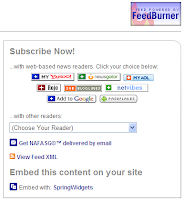 Click For Larger Image
Click For Larger Image3. Next, search for feeds to subscribe to, either on a site or in your Internet browser. In many sites and blogs, you will come across colourful buttons and widgets that appear in various shapes and sizes. The standard color of the icon is orange in color.
You can simply click on one of those buttons depending on your preferred feed reader, and follow the instruction accordingly on how to subscribe to the feed.
4. You can also search for sites that have already integrated their feeds in them. How do you know the feeds have been integrated? Just look at the corner of your address bar and you will see the icon that represents the feed that is being used. You can find the various feed icons in our blog. Here are some examples that you can find in our blog.
 Click For Larger Image
Click For Larger ImageJust click on the icon and then follow the simple instructions on subscription of the feed.
If subscribing to RSS Reader is not your cup of tea, then you can choose subscribe to RSS Feed and receive the updates from your sites via your email account. You can even choose to unsubscribe if you do not wish to receive any more updates from the sites.
Simply view this interesting video to have a clearer picture of all you need to know about RSS!
10 comments:
Great explanation NAFA! I need to use this feature more only because I read a good handful of blogs and sites.
Thanks for the reminder!
Hi Rolando...
Thanks. Happy that u have a clear idea of our explanation here! Yes indeed this would be a good tool for u to gain access to all the great blogs and sites that are constantly updated with new stuffs to read. =)
Hi NAFA! I use this tool too and I think it is very useful to check on updates. However, I still visit my friends' blogs that don have updates, just to say hello on their sbox! Sometimes I visit not just for the articles but for the friendship. See, like right now, I'm abt to go to ur chat romm and leave u a wonderful feel good happy day message! :):):)
Hey Genie Princess...
Yup this tool is useful for all who just want to check out all the latest stuffs. It's surely good for u too!
But we know u too well. U are a one of a kind friend in the blogging world who loves to make friends. See how wonderful u have been to us! U have been filling our chat room with all the happy messages that would never fail to put a smile on our faces. WE LOVE U! =)
Great explanation! I of course already subscribe to the full Nafa feed!
Thanks a lot Bobby! Yup we know very well that u have subscribed to us, and we can't thank u enough for it. We have subscribed to yours too!
Bobby Rocks! =)
Nafa, am not sure if I have subscribed to ur blog, I will do so now! Nafa is one of GP's fav blogs and best friends so of course must support mah! Have a great weekend! :):):)
Genie Princess...
Yay the princess is subscribing to us! Thank u so much for your support. We also will support u all the way coz u are one of fave blogs around.
U have a great weekend too. =)
Another good explanation for those who are new to blogs. And nice new layout with the nice looking orange RSS icon.
Hello Apple aka Blogger Of The Week...
Thanks! Glad u like this article. And really appreciate your compliments on our new layout. The RSS icon is an attractive icon, so we thought it would be worth displaying it up there. =)
Post a Comment