 Every website/blog has its own unique style as all blogs differ in terms of the source codings that are created or designed.
Every website/blog has its own unique style as all blogs differ in terms of the source codings that are created or designed. This tutorial will show you easy step by step instructions on how to change to a new layout.
What Are Templates?
Before we begin, here is a brief explanation on the term ‘template’.
A template is a tool source pre-designed by professionals which will determine how a specific website/blog looks and appears like with accordance to the design.
Why Do I Need A New Template For?
A good template will give the "look and feel" to your blog/website pages, which can impress your visitors and readers. It is similar to “renovation” of your house or “modifications” to your car by adding the extra built-in features respectively.
The idea of having a new template varies from one user to another. Some change their templates to allow for easier navigation for the visitors, while others do so to project their personalities. As the saying goes, first impression counts.
Will It Affect My Old Posts?
No. As long as you do not click on the DELETE YOUR BLOG button in your Settings, you should be on safe grounds. Modifications to the HTML will not affect your older posts. Your posts are saved in BLOGSPOT database. That is for the case of posts. What about widgets? Some pre-designed templates may automatically delete your widgets, so do be careful when changing the overall layout.
What Are Widgets?
Links, archives and miscellaneous scripts that are embedded from other sources in your blog are considered as widgets. The reason why some of your widgets may be deleted are the source codings that do not support them initially. But fret not because you can re-add your deleted widgets once your pre-templates have been installed.
Getting The Right Template
This is very important. Blogspot provides an intelligent layout feature with moving elements which has made blogging experience easier even without you having any knowledge of HTML or CSS. Therefore it is best to find pre-templates designs that offer the same feature for easier use.

Installing Your New Template
Sign in to your Blogspot Account! Once you have done so, you can proceed to carrying out the instructions below:Step 1 : Switch to TEMPLATES on the navigation bar and hover down to EDIT HTML.
Step 2 : Back up your original template by downloading the FULL Template. (You may want to refer to our tutorial on how to back up your template here.)
Step 3 : Search for your suitable templates. Download them and save the templates of your choice to your desktop computer.
(See Annex A below for the recommended templates for your blog)
Step 4 : Browse for the template that you have saved earlier.
Step 5 : Once found, click on the Upload button.
Step 6 : Some of you might encounter this. Refer to the information about ‘What Are Widgets?’ above in the earlier part of the article. Click on CONFIRM AND SAVE. Once it is saved, you can view your blog and see the change in your layout.
You may now choose to rearrange your templates according to your preferences by navigating the to Template button on your dashboard.
That’s it. Have fun redesigning your blog.

ADDITIONAL INFORMATION
Search for the new blogger version or XML templates unless you are familiar with classic templates.Changing File Extensions
Some files that are downloaded are in zip format. After unzipping, you may discover that the extension to the file where the codes are stored are in .txt, meaning that it is in text document or notepad format. You need to change the file extension name to .xml .
Filename
Double click on the text file: FILE -->SAVE AS. Under FILENAME, add .xml after the file name. A new file icon will appear.
The saved template should look something like this.
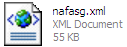
List Of Codes Shown On Browser
At times, the downloaded link will show you a list of codes. It will not work if you copy and paste to your HTML unless specified by the designer.
From your browser, click FILE --> SAVE AS (Ensure the file is save as .xml. If it is not in .xml format, see changing file extensions above). Once done, save it to your computer.
Then proceed to Installing Your New Template. Refer to earlier post above.

Annex A
(**Please read the instructions for your preferred templates by the designers on how to download the files to your computer.**)RECOMMENDED TEMPLATE DESIGNS.
Free Blogger Skins
Gecko And Fly
Blog Crowds
Pyzam
Blogger Templates
Free Templates
Template Panic
Web Talks
(The recommended sites have been tested by us and proven to be workable)
Do inform us if there are any broken links or if there are any recommended sites that you would like to share with us.
We will keep the list updated once we receive those recommended links from you and also provide you with more of these workable templates sites.
Thank you.
Do stay in touch with us for more tips on blog designing.

37 comments:
Hi gelly,
Glad that you like our blog. Thank you. You have interesting articles over your side. Keep up the good work. =)
Hello Marzie!
Ok will check it out! =)
Thanks for the informative article!
Thanks also for visiting my blog! I really appreciate it. :)
Nice tips for newbies, Nafa! Well done. =)
Classic template can gives more flexibility in layout design, however involved the knowledge in both html and css. The down side for classic template, base on my experience, is there's no useful widgets such as label/categories which comes in very handy. I used to create my categories manually when I was using the classic template.
One thing I like about the xml version is the navigation. Readers can click on the "Older posts" and "new posts" to navigate around.
Hi Apple...
Glad u find this article useful. Yup this article aims to cater to the blogging needs of current and the new upcoming bloggers, and we are happy that we have achieved all that through all the comments that we have received so far.
Older versions normally lack some of the advanced functions that the new templates have right now. And it is true also that xml version allows for better navigation compared to the html and css version.
For information like these, bloggers like us should always keep ourselves updated. That is how our blogs can progress over time. =)
super blog with great post keep on!
template
Hello Miki...
Thanks a lot! We really appreciate your compliments towards our blog and post. And thanks for coming! Have a nice day. =)
heii . please come to my blog . ceritaophie.blogspot.com . thanks b4 .
its great to find such cute helper like you these days. thanx and do well
nice post buddy...
thanks alot..
http://gending-gending.blogspot.com
very good ..arrive me plz..
thanks for the information
Hello everyone...thanks to all of u who had supported this article and give us your comments on it. Wish u guys well and have a great day! =)
What a great blog !!!
Thank u Airdone 13!!! Thanks for coming. =)
nice blog men...thanks a lot
sciencedailylife.blogspot.com
Hi Spawn!
Thanks so much for coming! =)
Everyone looking to change their website or blog design from the others. Your tutorial are well explain and easy to understand each and every thing about the layout.
Hi web design quote!
Thanks for spending some time reading our article here and learning from it. Glad that u find our article comprehensive for u. And thanks for dropping by! =)
nice info dude..visit my blog for downloading movies www.filmisnow.blogspot.com
Hi Movie!
Thanks a lot for spending some time reading our article here. Will come over to your site real soon! =)
Hi Marry! Thanks a lot. Glad u liked it! And thanks for your support. =)
Hi there..
First of all we apologize for our very late response. Nevertheless, we appreciate your kind comment on our article here. Glad we could meet your blogging needs. =)
NAFASG
Nice posting at blogspot blog i like to do commenting here.
UK dissertations
Dissertation writing
Dissertation help
Great post, look like you have gained a lot of expertise on the subject and you are very gracious to share it with the world. Thank you
dissertation
hi nice blog having more topic related to health stuff . Doing a goo d job still i want u to add more stuff for peoples learning . Thanks
This is really a great insightful post awesome .I appreciate your great effort to make this useful stuff and share here with us .Good job keep it up and share information like that.
This was a great info. Thanks for sharing it with us and thank you for putting up such a helpful and useful information on your blog.
Great piece of details that you’ve obtained on this website submit. Hope I might get some a lot more of the stuff in your website. I will are available back again.
steroids sale
buy steroids uk
Great information on your site here. I love this post because we can get some useful information from your blog. I expect more post from you guys.
That was something very informative for me, the information that you have provided has added a lot to my knowledge about the subject. Thank you
Logo design firm
I will definitely recommend this to all my friends. I haven’t come across a site that is better than it.
graphic logo designer
I now have the idea on having a free template on my blog. Thanks for this.
Almost every article I come across has the almost same piece of information, but you provide with variation. That is what I like about your blog. Keep it up, pal!
unique logo design
creative logo design
It consistently amazes me how blog writers such as your self can find the time as well as the dedication to keep on composing superb posts.
Show Plates
I am extremely impressed thanks for sharing all information. It is a great post for the people to get the proper information.
I have read so many articles or reviews about the blogger lovers however this paragraph is genuinely a pleasant article,keep it up.
blogger templates
Post a Comment